Something I’m known for among friends, family, and co-workers is the fact that, since mid 2018, in any situation where I carry a laptop with me my go-to machine, 99 out of 100 times, is a 2010 MacBook from Japan. Yes, I’m completely serious — my main portable computer, of all the options I have, is a now decade old Core 2 Duo machine. Why would it be what I go to, and why would I even have such a machine to begin with? We’ll start with the latter question.
Let’s go back to Summer of 2018. I had gotten the Power Mac G5, the multiple 2007 iMac’s, and the same friend I’d later buy the iPhone SE from linked me to an eBy listing of about 30 or so White polycarbonate body MacBook’s for sale for a good price. These machines had one unique trait about them — they were Japanese and had, for some reason, found their way here to the states.
After my friend told me of the state his current MacBook was in – 16 gigs of RAM, a really nice hard drive (I think 1 or 2 TB, I kid you not) and the fact that, at the time, the machine was still supported with the then-current version of MacOS the machine was, in a sense, a perfect entry for a “modern” Macintosh system. A current one to use and enjoy on the go, as opposed to all the other machines which were, of course, desktops, and in the case of the G5, completely obsolete at this stage. The timing was right and I went for one for myself.
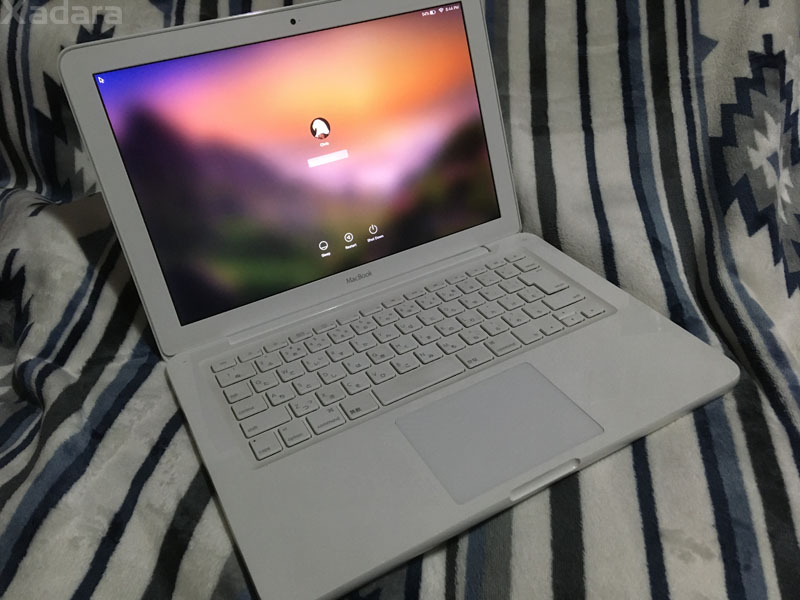
The machine that arrived was, well, about what you’d expect. A white Macbook, with, if memory serves, 2 GB of RAM (painfully low) and a 250GB hard drive. It had a fresh install of High Sierra on it and, being a Japanese system had the language settings for Japanese (Katakana and Hiragana) as well as, of course, Latin Alphabet characters. Hell, the DVD drive, when I first inserted a disc, mentioned it was set to Region 2 (the DVD region of Japan, the US is Region 1 for those playing along at home) so this computer had definitely spent its life in Japan. Hell, it even came with a box that, sure enough, was for Japan. It was just one of those super cool things, and it helped me get the machine for cheaper than the same model American version was trending for. Hell, I didn’t see the keyboard as a nuisance, I saw it as an opportunity, as I do know a tiny bit of Japanese and could find such input useful, maybe….
I quickly fell in love with the machine. It’s modest, sure, and with that low amount of RAM and the HDD being what it was everything was slow, but it worked. The screen was good, the body was in fine shape, and the operating system was current. I was right from the start happy with my purchase, and began to look into upgrades.
First things first, I found more RAM in old dead laptops at work and upped the machine up to 6GB. Not super crazy amounts of memory, but consider that I’m not going to use the machine for too much — it’s a “when I’m out” machine, not my main system, so this would be fine and I could always upgrade to the full 16GB in the future if I wished. I probably should look into doing that again now that I think about it.

The other thing I did was, in one of those dead laptops I found a 128GB SSD. Now, I’ve never been an SSD person. I don’t hate them — far from it. I just am patient and have always preferred the capacities available via a hard drive to the speed of the SSD at the cost of overall storage per dollar spent. That being said, I’m overdue for overhauling my main system and certainly will be moving to some kind of Solid State primary drive in the near future. That being said, the idea of having an SSD in this machine, knowing that I could use the machine on and off without worrying about destroying the hard drive or waiting for it to spin up was appealing, and I certainly don’t keep much in the way of local files on the machine — just enough to do whatever work I need to and nothing more, so the capacity was fine. Hell, it was more than fine and even now I’m using, at most, maybe half the storage. The speed, low power consumption, and ability to just start and stop were just perfect and, in a joke way, turned this MacBook into more of a MacBook Air with a little more “oomph” behind it.
With those two upgrades, the machine went from being slow but beautiful to being a bit of a beast. Nothing super special — it is just a 2.4GHZ Core 2 Duo, but still a system which was fully able to do what I needed it to do. Web browsing and YouTube were fine, I could type whatever I need to on it, it could do image editing for articles, and, most critically of all, with the addition of DriveDX, a hard drive monitoring solution, I became able to test the hard drives of virtually every game console we deal with at work, knowing instantly just what shape a drive is in in a way that works for me, which has benefited the business tremendously.
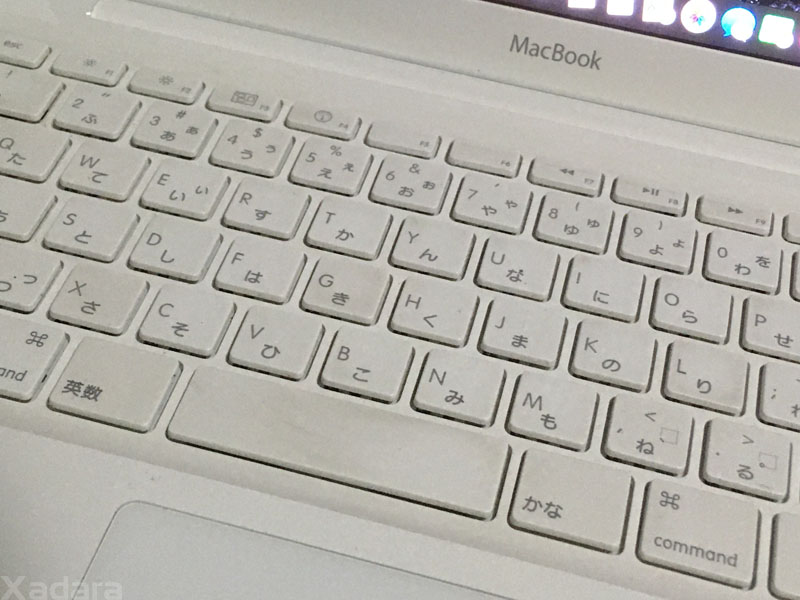
Now, you may ask, beyond the whole DriveDX thing (which is a Mac only program, with aternatives abound on Windows, *nix systems and the like) why I don’t just use one of my more powerful machines, like my 2014 or 2015 laptops with i3 and i5 processors and 8+ gigs of RAM. Why this thing then?
To put it simply, the system just works. I’m not trying to be cute about that, either, I really mean it — it just does what I want it to do. It doesn’t get in my way. My Windows laptops, for some damn reason, always want to bog down, even on a fresh install, and seem to just want to be a mess when I first fire them up. They can work fine, but that’s after they have been running for 10 minutes they finally get their shit in order. I don’t have time for that. If I need a powerful Windows system on the go, I’ll take one of them, but the MacBook is ready when I want it, it boots quickly, once it boots it’s ready to go, and for what I’m going to normally be doing when out and about it’s more than enough. The battery is still in amazingly good shape (it only had about 30 charge cycles when I got the machine, no joke) so it’s still totally usable as a proper “out and about” portable and, even with the crazy Japanese keyboard, it’s a pleasure to type on. It just does everything I need without issue, which is amazing to think but my computing needs when on-the-go are amazingly minimal. So long as the system can still handle most websites I regularly visit, it should be my main machine for possibly years to come.
I could go on about it, and probably will in a fugture update on the overall stats of the machine, but I’ll end with the “About this Mac” screen and call it a night. This had been one hell of an overdue entry, but hey, better late than never. More to come, as always.


3 Comments
Add a Comment