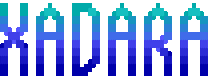Over two months after the release of Windows 8, the tech community seems as divided on it as the day it was released. There are those who love it, and those who hate it. The most common complaints seems to be “It was made for touch screens, you need one or it’s terrible” or something similar. Obviously, the people touting this have never truly tried the operating system for longer than maybe a few minutes, never giving themselves time to acclimate to its usage paradigm. Yes, it is designed with a focus on touch capability, but it works just as well with a mouse and keyboard. Indeed, the best Windows 8 experience would be had with a 3 part combination of touch capable screen, a standard keyboard, and a standard mouse / touch-pad interface.
However, a touch input method is not required to enjoy the new operating system. While the experience is improved with such, a mouse still points just as well as your finger does, and in many cases, still preforms better than touch for getting some tasks done, even in programs that are designed for touch input.
Really, the issue seems to be fear of the unknown, and a lack of willpower to adjust to something new. Granted, the dual interfaces (Modern and Desktop) do behave differently, there isn’t too much to learn about the Modern interface before it becomes just as familiar as the classic Desktop. Once you master the capabilities of the Modern interface, it seems that everything on the system is just a few key strokes away. Quite honestly, I never want to go back to Windows 7 or anything lower ever again as a primary machine.
While I loved Windows 7 for its time, the start menu is really quite a slow way to access programs, and even the inbuilt search function is slower than molasses on a cold winter morning. The Windows 8 start screen behaves quickly, loading up app lists, files, and system options near instantly when searched for. For once, the term “start” really does mean something major again, like it did back in 1995 when the original Start Menu was introduced. We’ve come a long way with computers, and our usage of such, from business machines that were sometimes used in homes for entertainment, to in some cases the primary way we entertain ourselves, as well as get work done. Now, more than ever, the multimedia capabilities of modern systems are quite literally at your fingertips, be it the typing of a few keys, or a quick tap from your finger on the screen, it seems anything you want to do with a computer can be done in an instant.
Of course, depending on who you ask, some things can’t be done on Windows 8. For some reason, there persists a rumor that gaming is impossible on Windows 8. This, of course, is certainly far from the truth. Windows 8, from an end user perspective, has lost none of the capabilities that Windows 7 had for gaming, and indeed, due to its slightly lower real world system requirements, would actually be a better choice than Windows 7 for gaming.
Upon upgrading my desktop computer to Windows 8, the first thing I did was test every single game I played regularly, to see just how they behaved, and see if I noticed any oddities. While I could list out each game and my observations, I really can sum the study up with simply this: Every game, be it a Steam based game, Minecraft, or Guild Wars 2, ran just as it did, if not slightly better, than it did on Windows 7.
I know this entry sounds almost like a propaganda piece by Microsoft. I assure you, though, this is all my honest opinion. I really enjoy Windows 8 and while there are some minor issues I do have with the OS (I’ll write about those in the future) overall, I don’t feel limited at all: indeed, I feel the operating system has expanded what I can do with my computer, and made it quicker for me to get to the information I seek on a daily basis.
And really, isn’t that the entire point of operating system evolution? To get things done quicker?