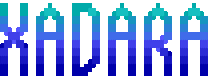Looks like Microsoft has another change coming to the user interface of the Xbox One. This isn’t too major of an upgrade, but it looks to be a good one. Let’s look it over.
Cortana:
Cortana, the Halo themed voice activate assitant available on Windows Phone and Windows 10 platforms, is coming to the Xbox One. It looks like Cortana will mostly function as expected, letting you perform normal commands much in the same way Kinect owners have been able to for some time now, but with a more refined style matching that of other Windows devices. She will work with headsets, so it looks like everyone will have an option to make use of Cortana without needing anything special.
Gamer Connectivity Improvement
It looks like Microsoft is working towards allowing you to see what games your friends are playing on both their Xbox console and games on their PC’s. Same with PC gamers, being able to see their friends playing games on their Xbox consoles. This type of connectivity looks to go a great way towards unifying gamers, where possible, an is a welcome addition to me.
My Games and Apps improvments
Microsoft is giving a pretty big overhaul to the My Games and Apps section of the Xbox One, formatting applications with a vertical orientation, adding in new groupings and sorting options, making scrolling easier, and putting the My Games and Apps menu on the top right of the home screen, rather than towards the bottom. All logical improvements that I think, once I get used to them, will make things much smoother.
In addition, there is an extra listing on the home screen if you are installing or updating something, you will see progress right there on the home screen, instead of having to open My Games and Apps to look for it!
Social Improvements
Microsoft is also improving the social aspect, with updates to the Xbox Store, customization options to the Social Feed, and Facebook Friend Finder being added into the console itself.
All in all, while somewhat nuanced in what it brings, this looks like a nice little update to polish the Xbox One even more. While I still feel the old Xbox One interface could have been kept with these kinds of additions and worked fine, I’ve grown quite happy with the New Experience, and look forward to it improving more as the console continues its life cycle.