The long-lived image hosting website Photobucket just gave a big middle finger to the blogging community in the form of a change to their terms of use which disables any form of hotlinking on any account save for the quite expensive top tier account type: the “Plus 500 Plan”
Let me back up a bit, for those of you who are confused, I’ll explain just what is going on here. Many bloggers, thanks to hosting limitations, won’t, or more often simply cannot, store images for their websites on the server (or more simply “in the account”) that their blog is hosted on – they have to store the images somewhere else and then link to that image in the blog article code – a process known as “hotlinking.”

So, when someone views the blog entry, the image is pulled from the other, unrelated website where it is stored. This is common enough practice and while a site like, let’s say, TMZ, wouldn’t want you hot linking to their image – many sites have hotlink protection methods in place – other services like, up until now, Photobucket, were basically designed for such. That at least would be their most useful trait.
You can see then why a person writing a blog would use a place like Photobucket to host images on their blog
Now, Photobucket has had limits in place for years now – too many views of an image and the account gets locked till next month. Stuff that makes sense. Today though they changed their terms of service to eliminate all hotlinking except on the $499 / year plan:
Types of Accounts, Pricing and Limits
- Visiting : There is no cost to visit the Site or to register as a Member.
- Free account : Each individual Member gets one free account that provides 2 GB of free storage or space available for your original photo files, or videos under 10min. The free account does not allow any image linking or 3rd party image hosting. If a free account Member exceeds their Content Limit, their account will be immediately suspended and they will need to become a “Paying Member” (defined below) in order to continue accessing their account. You can upgrade to a Plus account at any time.
- Ad-free Account : The Ad-free Account offers Members the ability to use the Site without seeing any third party banner advertisements when logged into your Ad-free Account (note, viewers of your images within Photobucket will see ads unless they, too, have Plus accounts and you will continue to see Photobucket offers and announcements). This account level is available for $2.49 / month, payable by the Member on a monthly recurring basis.
- Plus Account : The Plus Account offers several paid options that may give the Paying Member more storage, bandwidth, 3rd party image hosting, image linking and/or other services as outlined below. Once and during such period of time in which you subscribe to and pay for a Plus Account, we will consider you a “Paying Member.” Please note that all Plus Account subscriptions are billed annually at the commencement of the service. Photobucket may also offer a monthly billing option for its Plus Accounts (see terms and restrictions, below).
- Available Plus Account Plans : Photobucket offers the following Plus Account Plans:
o Plus 50 Plan: 52 GB of Storage for $59.99 / Year. The Plus 50 Plan does not allow any image linking or 3rd party image hosting.
o Plus 100 Plan: 50 GB of Storage for $99.99 / Year. The Plus 100 Plan allows for unlimited image linking but does not allow 3rd party image hosting.
o Plus 500 Plan: 500 GB of Storage and unlimited bandwidth for $399.99 / Year. The Plus 500 Plan allows for unlimited image linking and unlimited 3rd party image hosting.
I’ll say this much – they have pretty much shot themselves in the foot.

Now is as good an excuse as any to use this image again.
Don’t get me wrong, I understand hosting costs, bandwidth costs and the like, and I’m sure most bloggers do as well – we aren’t stupid by any means – but such an action still eliminates raw usage, especially for amateur bloggers. Hell, my web site costs about 1/4th of that cost per year and I have quite a high, but still existent, limit on images I can have (really it’s a raw file limit, but that’s not the point) which, ironically, spurred me to make an account on Photobucket just a few weeks ago in preparation for future “single use” images – conserve space on my server while using a 3rd party host – win-win, right? Not in this case.
As I said, this doesn’t affect me directly – it does mean I’ll have to look to another source to store my images – but it does affect my best friend, Prince Watercress.
His site is, quite simply, fucked right now. If you go to his game index page, instead of seeing logo images for the many many games he is sharing videos on, you will get the photobucket “placeholder” image for hotlinked files.
https://princewatercress.blogspot.com/2012/11/guide-index.html
Every single image is like this for both his gaming and wrestling blogs. Needless to say, he is absolutely livid.
Now, there are other options. I haven’t tried any of them out yet, but I’ll be giving some of them a trial run soon enough – who knows, maybe some of them will be better alternatives. I know I’m in a special case as a plugin I use takes images on the site and transfers them to WordPress servers, and the images are hosted (technically) from there – if I do this with images hosted on, let’s say, postimage.io, then after the initial linking, the image will be stored on WordPress servers, with the blog article referring to the postimage.io file as the “home” if that makes sense.
Even if it doesn’t you still understand the point presented here. I’ll keep an eye as to how the blogging community reacts to this as days pass, but I can say this much – this is a nightmare for many bloggers and other site type owners, but also goes as a fine example of why you can’t truly rely on 3rd party services.
Still, Photobucket has done this after literally a decade or more of being a 3rd party image host. It’s a kick in the face for them to do this now.
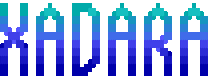

FOR THE READER:
Thankfully, the Photobucket problem on my end only applies to the retrogaming blog. Never used PB for the wrestling blog, and now have no plans to do so any time soon.
For those wondering, I did go to my PB account and did download the entirety of everything I had uploaded there. Thankfully, everything is exactly as it was when I loaded it up, and it didn’t take that long at all: it was only a grand total of a few dozen MB, at most. In other words, everything I had on Photobucket is now on my hard drive, ready to reuse on another image hosting site.
There are tons of alternatives out there, and I’m going to take my time deciding which one I want to use. I hope that when Chris gets to these alternatives and tries them out, he posts his findings here, as not only would I like something to refer to when making my choice, but others would probably want something to look to as well.
At the time that I have submitted this comment, there is not much being said about this aside from posts in random forums as well as this one article, which I have shared with Chris and also gives a quick overview on how far Photobucket has slid in terms of general service. I recommend you all give this one a read-through, since it just shows how bad Photobucket has gotten as of late. http://www.laurenwayne.com/2017/06/photobucket-phail-how-to-ruin-host-site.html
Is it possible that Photobucket is playing a psychological game on its users by initially requiring an absurd price so that they can later lower it substantially and look like a hero? Tricks like that can get people to buy something they otherwise would not buy: clothing stores do it all the time by selling clothing at 70% of the lowest marked price of $100 when they only wanted $30 for it in the first place.
That wouldn’t surprise me in the slightest, now that you bring it up. While it seems like it would be insane to do with an online service, business is business, and it’s just crazy enough to work – after all, it does perfectly well in clothing, as your example is!