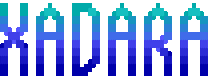Oh, dang, I’ve got like 20 minutes to crank out an article before we hit midnight. Time for another “eh, let’s just get this out to keep up my 1 article per day challenge” entry!
Right now I’m scouring through some old hard drives from various computers which I’ve gotten over the years – some of them have been scrapped, but other computers still exist, albeit their hard drives all taken out and kind of tossed wherever.
With a recent increase in the number of crazy computer projects I’ve been working on (more on that to come, so I guess this entry is kind of related) I’ve been going through drives hunting for interesting data, if any exists, and otherwise formatting and SMART testing them. I’m actually surprised how many drives seem to be in fine shape, fine enough that I would feel comfortable using them in some new builds or other projects. In this case all the drives in question are Serial ATA, so no retrocomputer projects (I really need to get back to using the Windows 2000 machine, now that I think about it) but for what I have coming up, these will prove handy.
I do strongly suggest if you have a collection of old hard drives and an easy way to test them (I have an Insignia branded dual “drive toaster” as they are called that allows me to run 2 drives at once externally) and check on them – clean up data, format them, do SMART testing, whatever you need to to know just what you have avaialble, and to spin them up for the sake of it – always nice to give them at least a little run time every year, right? I think so, anyway… but most impoirant is the SMART testing and the occasional formatting – SMART testing so you know the drives own health monitoring is good, and the formatting, well, some say that a disk that isn’t used may experience issues over time if data isn’t written to it. I can’t say for sure if this is the case (I somewhat doubt it with modern hard drives, honestly) but if the drive isn’t in use as data storage or anything, why not? Gives it a good chance to run, anyway, which helps keep those bearings from freezing up, which is a thing that can happen.

This would be the G5 system in question. My power hungry beast of a machine…. for what it is, anyway.G5
So, yeah, a very quick filler entry that does have some points to it, and does relate to some future projects that, yes, may or may not include the G5 – at least, as it stands part of what I’m doing is testing the drives that came with it to make sure they are in good shape, and to decide if I want to swap what hard drive I actually use with the machine – right now I think I’m going to stick with the stock 160GB that the machine came with, and remove the 500 Gigabyte “Storage” drive I had in the machine, repurposing that for something else down the line.
More to come, as always.