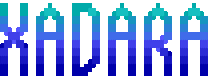This article is going to be written presuming you at least know a bit about the history of the Macintosh and Mac OS X in the early years. If not, I’ll leave some links for reading in the article, but I’ll hope to explain things well enough that it all makes sense on that alone.
The Macintosh operating system exists in 2 forms, historically. The “Classic” Mac OS used in various forms from the original Macintosh introduced in 1984 all the way to Mac OS 9.2.2, released in 2001. To tell its story in simple form, it was a capable operating system but it had some design nuances that didn’t scale well as computers grew more powerful.
Projects to improve and upgrade the operating system (Taligent, Copland, etc) didn’t go so well, and in combination with other factors damn near bankrupted Apple. The plan quickly changed to buy out another operating system to use as a base and what was eventually chosen was NeXTStep, a UNIX-like operating system headed by, of all people, Steve Jobs.
This would be modified into a new version of the Macintosh operating system, known as Mac OS X. The thing is the way you wrote software for this new operating system was different from the way you wrong programs for the previous Mac OS versions, and with all this mature and in-use software out there, compatibility had to be maintained. While a method to port applications using the older API to the new operating system was made to act as a transitional layer for new program releases before their OS X versions would be made, already released versions of programs wouldn’t benefit from this.
Enter “Classic.” This component of Mac OS X was available on all PowerPC OS X versions from 10.0 to 10.4 and basically was a version of OS 9 running alongside OS X, integrated in in such a way that you could run older Macintosh programs, all the way back to the original Macintosh (in theory, if not in practice) nearly seamlessly while inside of OS X!
In 2007 this feature would be removed in Mac OS X 10.5, but for many vintage Macintosh enthusiasts, it remains a much loved feature of 10.4, especially for Machines which cannot natively boot into Classic MacOS.
With the history lesson out of the way, we come to my G5 machine!

Yes, it’s the same G5 it always is. A 2005 2.0GHZ Dual Core machine, the “entry level” of the final generation of PowerPC Macintosh machines to ever be made. Needless to say, it can only boot into Mac OS X — namely, I believe, 10.4 and 10.5 only – nothing lower.
Of course, like all PowerPC machines, it can run 10.4 which means it can run Classic — remember, that mode was a feature of the Operating System and not dependent on the actual computer running it, beyond it needing to be a PowerPC machine (Intel machines running 10.4 don’t have Classic.)
As someone who enjoys the way Macintosh machines used to be Classic would be fun to have on the machine as an option, and since multi-booting a Mac is trivial, there’s no reason I can’t just install 10.4 alongside 10.5! That’s easy. Make a new partition, install 10.4 to that partition, reboot and you’re done. Simple.
The hard part is getting Mac OS 9 on the machine.
I mentioned the G5 cannot boot into Mac OS 9. This includes even booting the CD to try to install it to the hard disk in some way — it’s not happening. The only way to install is to install from the OS 9 CD while inside of OS X, or use whatever discs came with the machine. The thing is, I don’t have those discs, can’t seem to find them online (for the amount I want to hunt) nor do I even know for sure if OS9 comes on those machine-specific discs!
Basically, I’m forced to do it “the hard way” with a copy of the Mac OS 9 disc and the tools available to me.
Now, the install disc for Mac OS 9 is kind of funny – it contains a very basic form of the operating system as a boot method — it boots into OS 9 to install OS 9. Yeah, kind of odd, but helpful here. Logically I could just copy the files to disc and tell Classic in OS X to use those to run, right?

Nope. The files don’t like being just straight copied from the source media. Bummer.
Okay, how about target the CD? It can use those right?
Yes, yes it can, but when it goes to update them, a requirement for Classic, it fails since it’s a CD, not free space on a hard disk!
Damn, so I can’t copy files, I can’t run off the CD, what can I do?
Well, I tried another method — a “universal” boot disc from the online group OS9Lives! It’s complicated to explain — I’m not going to even try to here – but its a modified disc that is supposed to boot on most every machine able to handle Mac OS 9. Perhaps here it could help?
Nope. Not directly, but I had another idea.
I made a 3rd partition on the hard drive, one for the OS9 files, and dumped the contents of that CD onto it.
Then I rebooted. I couldn’t boot off this partition (again, it’s OS 9 and the G5 won’t boot into that) but when I told Classic in the settings menu to use that as the files to load from it actually worked!
Classic started up and began to install. Hell yeah! After a straightforward install process I had an install of OS 9 living inside the partition for 10.4, and I pointed the Classic settings to that install, thus establishing a stable Classic install on the G5, allowing me to run any number of OS 9 applications. This also had an added benefit of me being able to better network with a PowerBook G3 I own running OS 9 natively.
Is this all really useful? No, probably not. Is it fun? Very! The idea of it all is pretty cool, and it helps open up options for what I can use the G5 for.
More to come, as always.