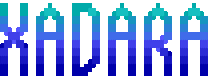Last week I mentioned I had procured a ratty old Dell PowerEdge R310 server from work. It’s beat up, missing most of the hard drive carrier sleds (I still don’t know where those went) but it worked and was mine to do with what I saw fit.
Over the past weekend I’ve devoted quite a few hours to trying to figure it out. Server hardware is quite different from your normal personal computer, being designed for efficiency in dedicated tasks with certain aspects of redundancy and modularity to them that you just don’t find on a normal consumer device.
The firmware end of things also makes getting used to these a bit confusing, as there’s a ton of options scattered all over the machines BIOS and / or UEFI to adjust, as well as other things which will only present themselves when an operating system aware of them is installed (like Windows Server.)
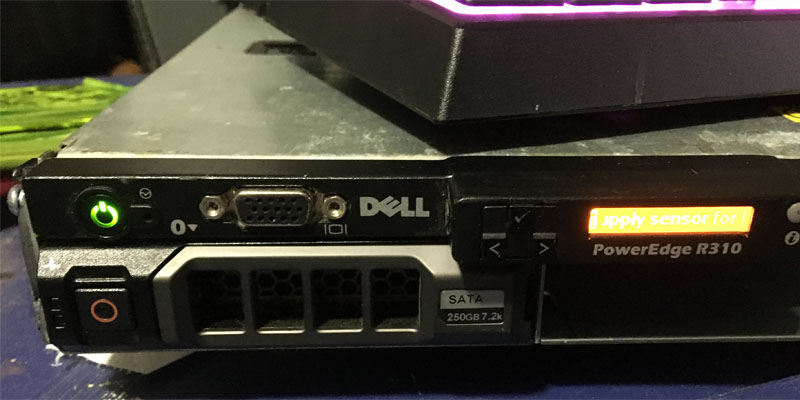
At first I decided to see what would happen if I just shoved a basic Ubuntu install on the box. It took without issue, and, once I realized the HDD that came with the machine was dead and replaced that, I had a working Ubuntu machine I could, if I wanted to, remote in to to do some work with.
Neat, sure, and it showed that the system on a whole did work, but that wasn’t the way to go about properly using such a machine. Sure, you can use it that way, and configure it into a fine server, but that’s not the way I wanted to use it — I wanted to be “proper” about this, and instead decided to give Ubuntu Server a shot, with its minimal footprint, system resource usage, and different configuration out of the box, it seemed perfect.
It wasn’t. For whatever reason, Ubuntu server wouldn’t recognize the network interfaces of the server, and I decided not to pursue it further, instead opting for something I’ve wanted to try for a while, but have yet to have spare hardware capable enough to make it worth experimenting with: FreeNAS.
FreeNAS is a BSD based Network Attached Storage operating system which is designed for machines just like my PowerEdge 310. Combine that with a spare 16 gig flash drive (to actually hold the operating system) and the strange 1TB hard drive enterprise drive I had gotten earlier this year from work, we had the makings of a very neat little project — a true home server to replace the old Mac mini I’ve been using the past year for home media!
This, in practice, was a much more difficult endeavour than I expected, but I think I’ve got the quirks worked out. I’ve got quite a mess of varying types of computers around here, both up to date and legacy systems of all types to consider, but as it stands the ability to have a file server in my home which I can access remotely that’s actually secure will be pretty damn awesome. Of course, it’s also fun just to be able to mess around with it, and get it to say things like “Xadara” on the little LCD screen — what else would you expect from me, anyway, right?
Once I actually understand the machine more, I’ll go into details on the configuration, some of the problems I had, and just how I fixed them, as right now it works and I don’t know why, given it spent most of today broken. FreeNAS is not something you can just “pick up” and far from something that “just works” out of the box — you have to learn how to work with it, but for the sake of security it all makes sense, and for what FreeNAS is, the configuration need and learning curve are totally something I can devote time to, as opposed to trying to get an entire Linux distro to be what I want it to be. I don’t have time for that.
More to come, as always.