In the late Summer of 2018 I was really getting into a big kick of collecting and using old Macintosh systems. It wasn’t long after getting the MacBook mentioned in a previous article (and thus becoming “current” in the Macintosh ecosystem) that I had an idea to get a Mac mini system and use it as some kind of home file server. This, in no small part, stemmed from Tom Smith (Itsmynaturalcolour on youtube) and his use of Mac mini systems to manage his home storage network over the years.
It also helps that I use one of the iMac systems I got from work as what amounts to a dedicated “entertainment” display — I can watch videos on Hulu, YouTube, or local storage, and having another Mac system in the house holding those local media files, so that both the MacBook, the iMac, and even the G5 system could access them, would be pretty useful. Thus, I had a practical reason to set up such a system; all the motivation I need to make needless purchases which, of course, are the best ones!

Give me a short time on eBay and I had it — a Core 2 Duo Mac mini, one of the original launch Intel systems with a bit of yellowing on top, for a pretty good price. At least, I thought it was a Core 2 Duo – it was listed as such, but it turns out the system was only a Core Duo. Yep, no “2” here, this is a dual core 32bit processor – a kind of stop gap between true 64 bit processors and the 32 bit legacy that had dominated the previous decade. That’s fine though — that means the highest operating system I could run on the system, stock, is Mac OS 10.6 Snow Leopard, which was a fine operating system for what I planned to use the machine for which, as I always joke, is nothing really. The whole goal of this system is power consumption and stability. While not as power efficient as the most recent Mac mini systems, this thing still doesn’t waste too much energy being on 24/7, especially when you set the hard drives to stop after a period of inactivity.
As far as upgrades go not long after getting the machine I upgraded the RAM to 2 gigabytes and put in a 500GB HDD to act as both the OS drive and the file storage. This was done on-the-cheap from stuff I had lying around, and I’ve since upgraded the hard drive to a 1TB drive I salvaged and restored, doubling the amount of junk I can throw on there.
The system isn’t perfect, of course — for some of my old Macintosh machines, like my PowerBook G3, the network protocols the older computer can use are no longer available in Snow Leopard and while I could downgrade the system to 10.5 Leopard and regain those protocols, I’d rather not — a Mac mini G4 with Tiger and Classic running would do better to act as a vintage Mac file server, and as for MiniServ FTP is always an option. There are also some issues with getting Windows clients to properly access the file share, but given how rarely I’m updating files from a Windows machine this isn’t as much of an annoyance as it could be otherwise.
The systems reliability on a whole is exceptional – it’s spent easily 180 days running nonstop without issue (until a power outage forced a restart) and has had multiple 60 and 90 day run batches under its belt beyond that 180 day stretch. Granted, all it does is host files — it has minimal extra software on it running being SMCFanControl, but that doesn’t change the fact that it’s rock solid and, no joke, is the only computer I’ve ever run for that long without some form of reboot, or even sleep / hibernation! It’s a modest little machine, but damned if it doesn’t do exactly what I need it to do and, whenever I feel the need to re-purpose it, I’m sure it will fill that role just as well.
Yeah, there isn’t too much else to really say about it – it’s an old Mac mini acting as a home server. Yes, I’ve tried to run Snow Leopard Server on it, but honestly felt that too much for the machine, given it’s just acting as a file storage system. I don’t need anything special software wise — just the basic built in file sharing system.
This wouldn’t be the only Mac mini I’d buy, however — a few months later the “bug would bite” and I’d snag another one, intending to replace this one. That wouldn’t happen as planned, but that’s another story for another day.
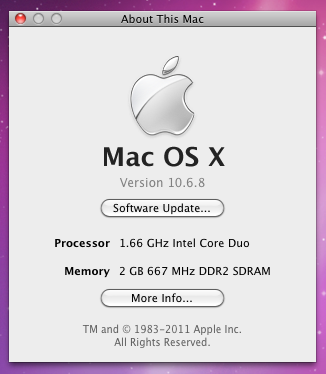
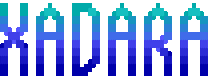
2 Comments
Add a Comment