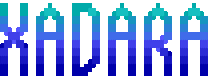I took a bit of time yesterday to do a long overdue move of my Dell PowerEdge server. It had spent the past 5 months or so in the living room, humming away, holding files and serving up Final Zone BBS.
The server has finally been moved to a closet where it can now hum away in seclusion. This was something I was planning on doing anyway, but the recent procurement of an external USB Modem (you know, the kind that plugs into a phone line) has provided me the chance to finally test dial up access on my BBS.
To spare the details (I plan for that to be in another article) it works, but it doesn’t work well. A combination of my VoIP phone service (read, Magic Jack) along with quirks about the program that Synchronet (my BBS software of choice) uses to convert a modem connection into a telnet one, the reason for this being that Synchronet no longer directly supports modem connections.
I may be being a bit too hard on it – it does function, and the BBS is usable, but in my limited chance to test this evening from work (obviously I can’t call my own phone line when at home) I found it a bit of a mess, with only half of the screen loading each time.
Again, it’s too much to get into here – this is a quick entry, and I plan on going into detail on the dial up configuration once I get more refined or abandon it.
Still, the fact that, for at least a moment, I could call my BBS like it was 1990 was pretty awesome. It will be some time before I put such access live, since I still need a device to provide a dedicated line to the server, but when I do I’ll be sure to post about it.