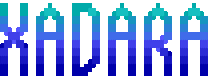Returning to Bits and Bytes, we step into the land of ready made programs: that is, software that you just put in and run. You don’t have to write it yourself in basic. Of course, this is how computers are for us today, naturally – we have everything we could ever need, and probably more, built in by default, and if we need something new, we very quickly can download it from the internet, or, if you’re old fashioned, buy it at a store, and install it without issue.
Back in the early days, though, it was a bit different. With all the unique computers of the time, between the Commodore, Atari, Apple, and Tandy brands, you had to make sure the software you bought worked for your machine – even different machines in the same family couldn’t run each others software: Code written for a Commodore 64 wouldn’t run on a Commodore PET, for example. You sure couldn’t generally download most software (although the rise of BBS’s made that possible as time went on), so going to the store and making sure you grabbed the right software for your machine was critical.
Not only that, what physical format did you want to get your software on? Tape? Floppy Disk? ROM cartridge? Those were the 3 main physical formats of the early days of the home computer. Pretty different from today’s download or occasional CD / DVD install.
This episode takes a look at a few types of programs common for that era: Some accounting software, a French language tutor, and goes into explaining the speed at which computers do their work. It also has a wonderful interview with MECC (Minnesota Educational Computing Consortium, the company most famous for games like Oregon Trail) and interviews them about how they develop and share software for the educational market.